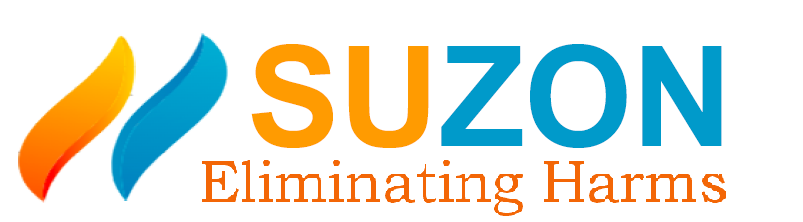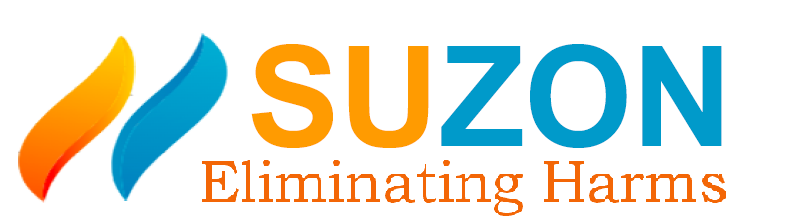Analog Soldering Station Sale
KAASU 936 Digital Soldering Station
Temperature setting
1. Press the “▲” button (for more than 1 second) until the LED digital flashing display indicates entering the temperature setting mode.
Release the button to set the temperature
2. Press the “▲▼” button to adjust the flashing display to the setting value you requested.
- Description
KAASU 936 Digital Soldering Station
Temperature setting
1. Press the “▲” button (for more than 1 second) until the LED digital flashing display indicates entering the temperature setting mode.
Release the button to set the temperature
2. Press the “▲▼” button to adjust the flashing display to the setting value you requested.
3. After the button is stopped for 6 seconds, the soldering station automatically stores the data into the chip memory. At this time,
the LED digital stops flashing and the soldering station returns to the normal soldering state.
The use of 60W all-copper transformer, more powerful, faster heat.
- Digital Display Soldering Station
- ESD Safe
.jpg)
.jpg)
.jpg)
.jpg)